  . . brings a decentralized and democratic economic platform to the real economy! . . brings a decentralized and democratic economic platform to the real economy! |
||||||
| Live Location Activity l Trend Activity l How it Works l How to Start l Help |
||||||
How to start! The Platform connects you across all the services! Signing up and registering your details will open up many more services. Sign Up here A User can sign up without being linked to a business or other Users. Local businesses that register with QwickPic can send out invites to their customer base with some incentives and register under the business, or Users can register independently and send out invites to their friends to kick-off their own 6 Levels. Have a look around! Once you register you'll have access to more features including a QwickPay accounts and UDI Portfolios where you can passively build out a collection of Location Tokens earn a share from commercial activity around the world. QwickPay accounts provide the way to pay for products and services as well as being able to bid for QwickPic Deals. When you join up you become a Global Citizen  Sellers and Buyers can get the advantages and benefits with  . . How to fund your account! Accounts to pay merchants and use for services To fund an account there are several ways, such as finding a local 'brick and mortar' business that is registered with the Platform, which can sell you UDC, our central digital currency, over the counter. Find out how Pay It Forward, Now! works  . . . send P2P payments around the world for free . . . send P2P payments around the world for freeFunding methods don't include credit cards as the Platform is built on pure forward motion that cannot involve charge backs or fraud that is prevalent in that type of payment system, in other words the Platform will protect its members and itself at all costs. The UDC purchase is exchanged using a mobile phone at the store or you can track down the nearest business online at home by using your QwickPay account's features and lock-in your UDC buy before going to the store and paying over the counter. By buying UDC from your PC at home (or from mobile) this locks in the value of UDC value that the business has to sell (or buy), you will receive a Collection Code that can be printed, then go to the local store and hand the printed code (or show a screen image on your mobile) to the business with your funds, the business then activates the code which then releases the value into your QwickPay account and immediately available to use. Ready to use! Funds are automatically added to your QwickPay account ready to use for QwickPic Deals. Your account can be used to pay another member or if they are not registered you can still send an email that will provide all the instructions on how to register and accept the funds. You can begin searching for deals that have been processed (auctioned) on the QwickPic Deals and available on the Open Market to buy directly with your UDC. To start earning from viewing the Deals being listed to process an ideal way is use QwickPic either on the desktop or on the mobile, just scroll through the QwickPic images and earn Cloudfunds so you can use it in your strategies for any of the Deals. - any Cloudfunds you earn need to be validated before being available to use. Products and services will be either taken up by the winning local bidder or when an item is listed on the Open Market because it was passed in by a local bidder or it was won by an OMM member it will quickly be purchased by a local member because of the low prices so you will need to be quick. So to take advantage of the QwickPic Deal prices start by participating in the deals so you can begin collecting Gold Passes to grab the products and services when they hit the Open Market. Start your bidding! To start bidding for QwickPic Deals you first need to click a Lock-in Deal Bid button on a product or service that is in your local trading area, and, you can have multiple registrations in the same deal. The funds for the Opening Bids are allocated to the deal and are shown in your QwickPay account so you can keep track at all times. Up until the Opening Call you can use Cloudfunds to add into the fields shown in your Current Bids and if you don't have sufficient Cloudfunds you can buy some from your QwickPay account and collect them by recommending your friends join you. The main way to gain Cloudfunds is to search for products and services that are listed by businesses, by clicking the Check-In button you can earn a percentage of a business's marketing budget. (clicks are verified to avoid click fraud) Cloudfunds are used in the QwickPic Deals process and are an internal type of currency that can be purchased, awarded and earned but is not transferable between members. 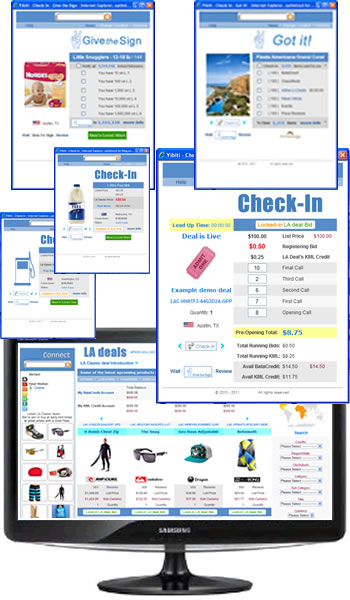 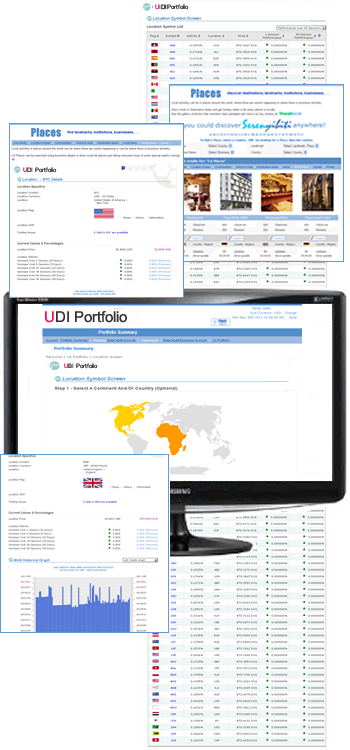 |
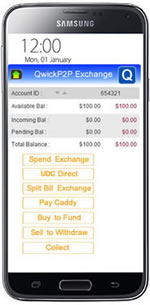 |
|||||
| About Us Contact Privacy Policy Terms of Service |
||||||